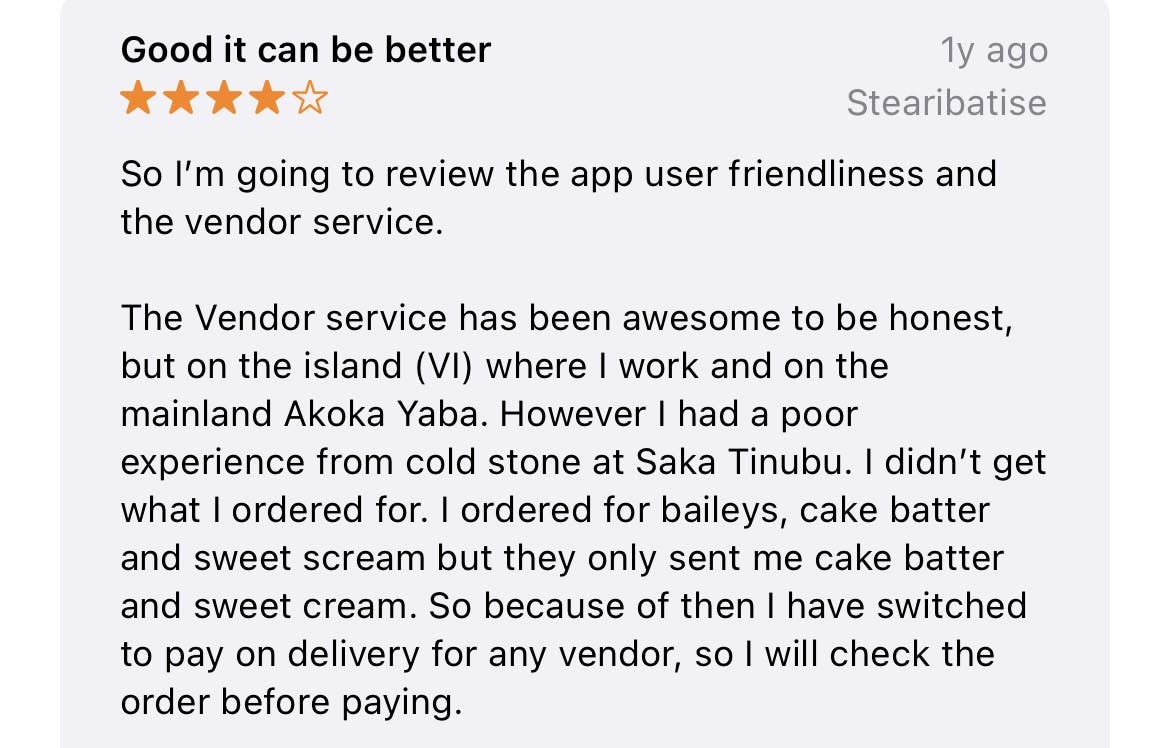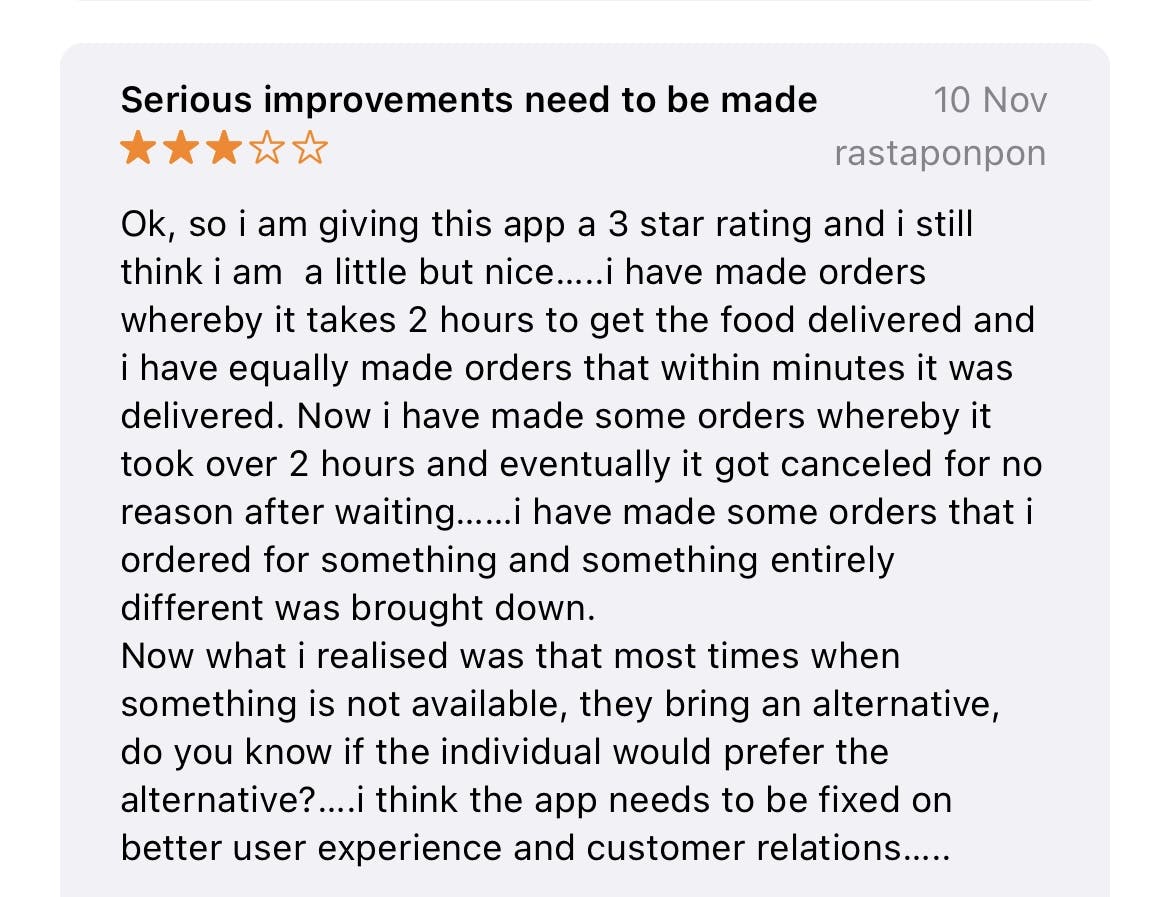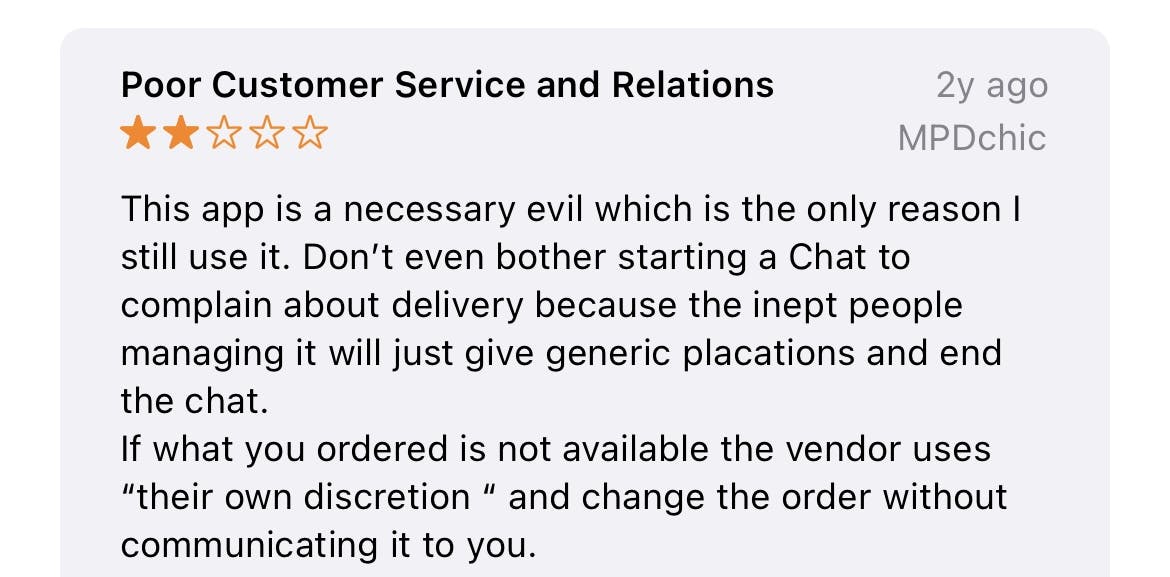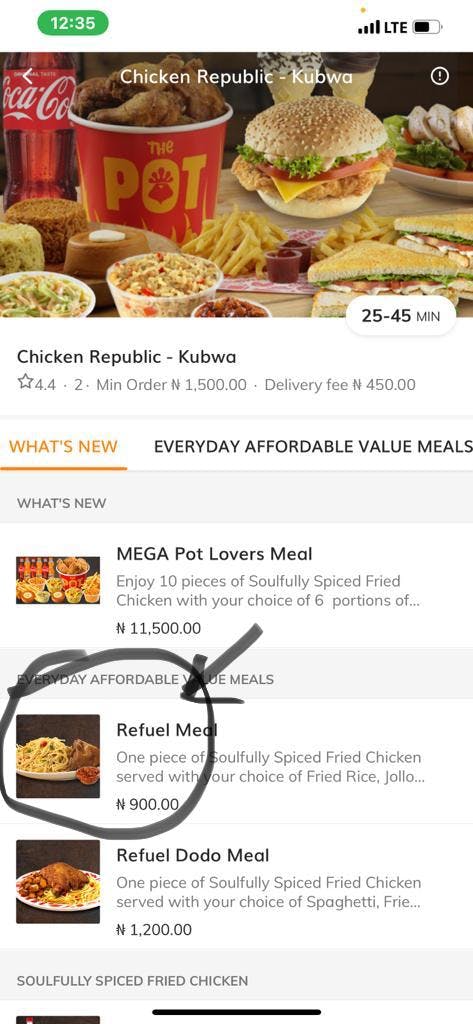Background
Jumia started as one of the first online retail outlets in Nigeria in 2012. It then pivoted to become an online marketplace, expanding to start additional brands to address different market needs. One of these expansions is Hellofood which was rebranded to Jumia Food. Jumia food operates in Nigeria, Kenya, Ghana, Uganda, Morrocco, Ivory Coast, Algeria, Senegal, and Tunisia.
Jumia Food is the most convenient online food ordering site, connecting users with thousands of local restaurants around them. Customers can browse through numerous menus and place orders for delivery or takeaway at the best price.
The pandemic has made a positive impact on Jumia Food's growth as a notable growth in order volume was recorded(over 30% month-on-month increase). However, with growth comes positive and negative reviews and also room for improvement. One of these issues that can be improved on is the Availability Feature. This is an important feature that is surprisingly absent and has been a pain for users.
Objectives of this case study
We are focused on customer satisfaction, not only offline but also while navigating the app. The additional feature we added is not a distraction of any kind instead it abates one of the frustrations users face while using the mobile app. A few primary objectives are, but are not limited to:
- To provide users with a seamless interaction with the app
- To increase buying power
- To save time, money, and stress on the customer's part
- To improve the product search and selection process
The Process
1. Empathize
In this step, we familiarized ourselves with Jumia's corporate goals, competitors, and user research, User research was done mostly via surveys, app reviews, and heuristic evaluation. As a team, we went through the app and picked out a few problems that we encountered while navigating the app but due to time constraints, we could not work on all the pain points that we had compiled so we ran a survey using google forms to pick out the most pressing pain point of the user.
All these steps were undergone to validate one of our biggest concerns which is "the no indication when a product is unavailable" the users faced.
Survey
The survey was centered on three major pain points to see which is more pressing, we received 17 responses and from the summary, our main findings are;
Main Findings
88.2% of participants are aged within the same decade that is 21-30 years of age
76.5% of the participants use the Jumia Food Delivery App
40% of the participants have experienced no indication when an item was unavailable
"Sometimes one goes through the process of selecting food and then finds out on the payment page that the selected restaurant is closed"
33.3% of the participants were unable to cancel an already completed order that has not been received yet
26.7% of the participants were unable to make food orders from different restaurants simultaneously
Receiving complete and correct orders is very important for Jumia Food App users.
"3 times my order was missing something, which I later found out was not available and I never got compensation for my money lost"
- Users want to see if an item is available or not while ordering from the app and not after ordering or after waiting for hours
"An hour after my order was confirmed, I got a call saying my order was not available"
the questions we used to determine the customer's priority
App Reviews
We went on the Jumia Food Website and app store, vetted the reviews, and these were some of the reviews that related to the most pressing customer pain point. Honestly, we understand why this is pressing because I don't know what hurts most; not getting your complete order or losing your money OR in some cases BOTH.
Heuristic Evaluation.
We went through the app and couldn't find an allocated feature that shows closed stores at the moment or unavailable food items at that very moment. Although we found out that in some cases, stores that aren't open are either shown in dim light or not shown at all, the same goes for food items. However, this doesn't happen all the time.
2. Define and Prioritize
From the data gathered from the empathize phase, we figured which particular pain point was more pressing for users and although my team would have loved to work on making a feature that can cancel an already completed or pending order, the user's pain is our priority and time was a big factor so we couldn't work on both for now.
User Persona
We created a user persona based on common patterns of the user's behaviors. This helped us stay focused on what users genuinely needed as we were making changes to the app. Also, it serves as a reminder of who we're designing for.
 %[miro.com/app/board/uXjVPOYQbyw=/?share_link..
%[miro.com/app/board/uXjVPOYQbyw=/?share_link..
The Availability Status Feature:
We figured that the main reasons users receive a different order from what was selected are:
There's no sign or prompt that indicates when an item is unavailable.
There's no filter that shows a list of unavailable items from a vendor
The Availability Status Notification:
For an improvement in satisfaction, we added a notification prompt that allows a user to be notified when their preferred item is made available by the vendor. The absence of this in some cases makes users miss out on this item when it is eventually available.
3. Ideate and Prototype:
At this point, we rubbed minds with members of the team for solutions to the problems defined above. Wireframing and Prototyping were part of this step. We used Miro for ideating and then Whimsical for wireframing and Prototyping.
Ideation Board
Wireframing
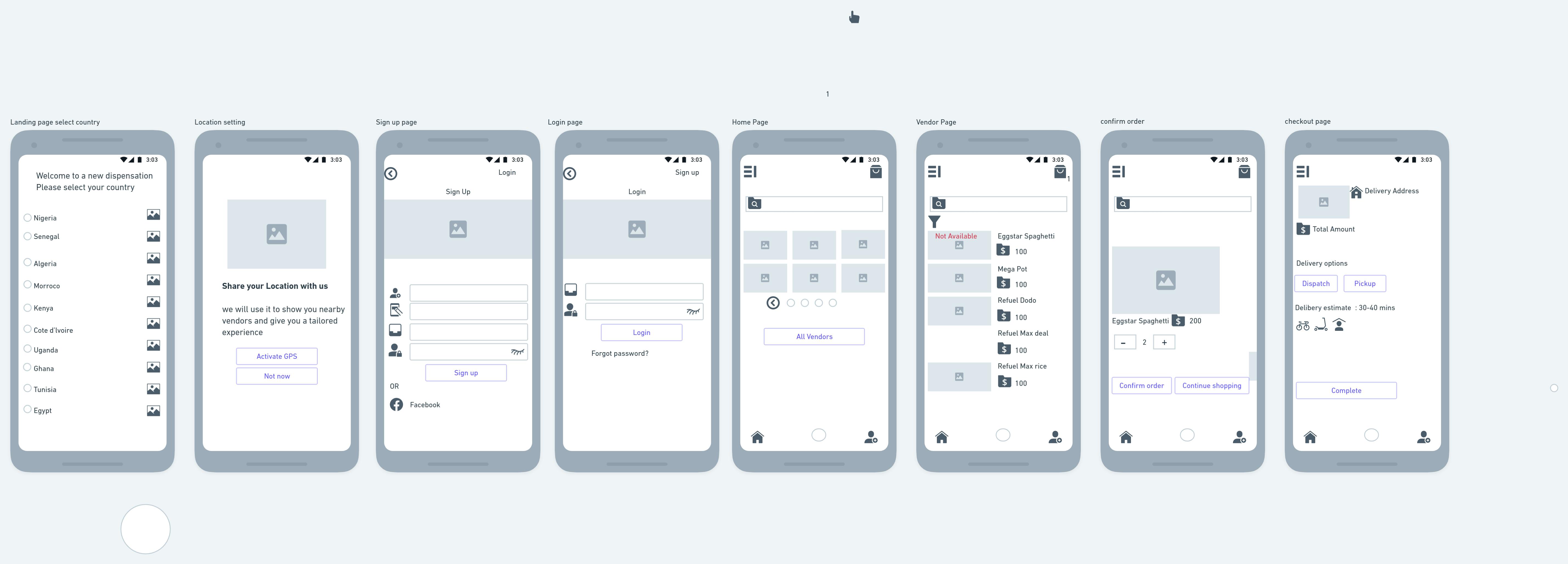
Prototype
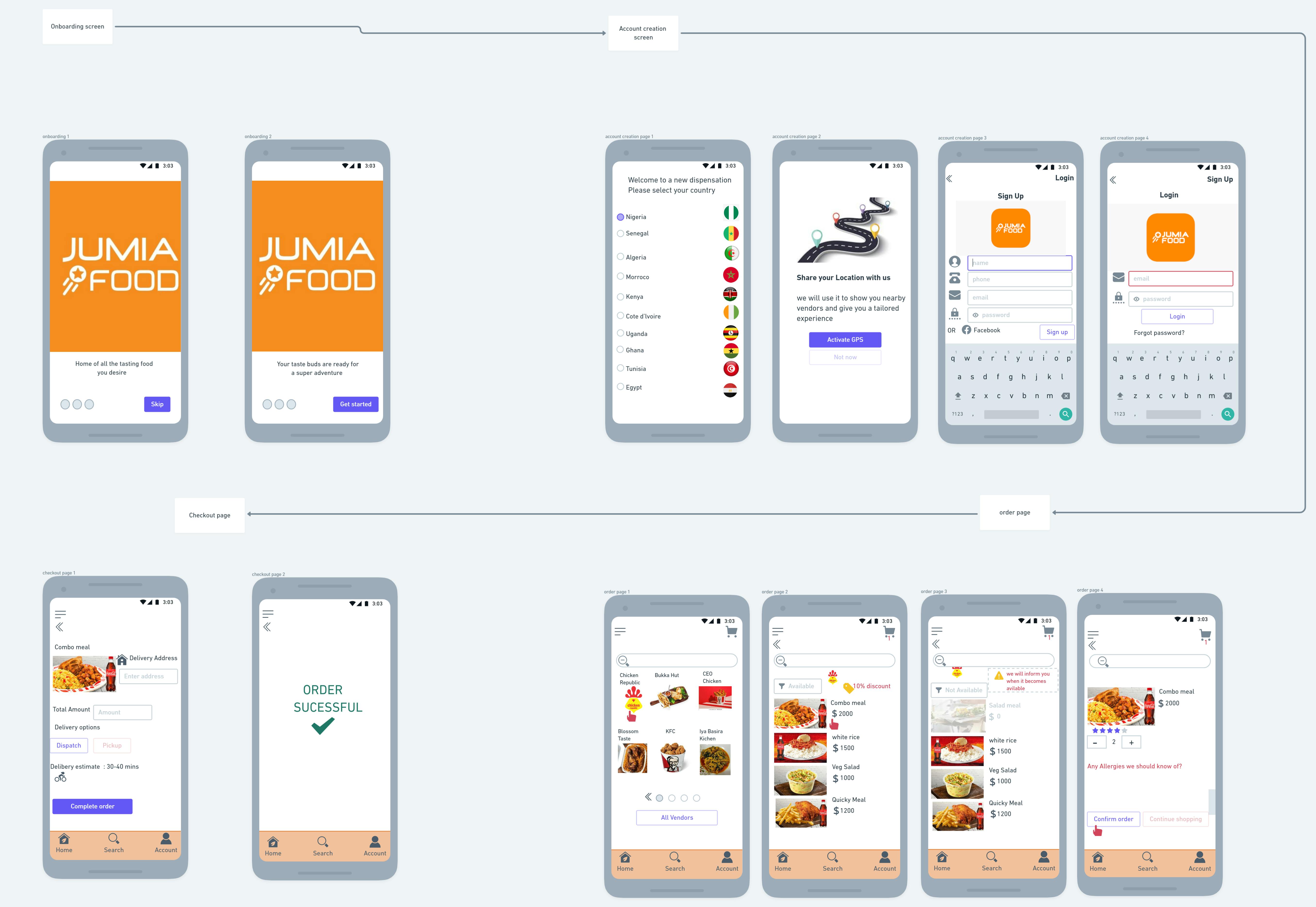
What Changed?
For the food selection page, we added a few things
Adding the Filter Icon
From the reviews we saw on the App Store and Jumia Food website, we could tell that majority of users couldn't conveniently see unavailable food items so we added a filter feature that can show unavailable items. By doing this, we save users time as they can easily know unavailable items without scrolling tirelessly through the page.
Adding the "Not Available" Prompt
In addition to the filter, we added a prompt that dims the light of unavailable items and also has the written Not Available on the item.
Adding the Notification Request Pop-Up
We added a pop-up that asks if a user would like to be notified by the Jumia Food App when the unavailable item is eventually available.
before
after
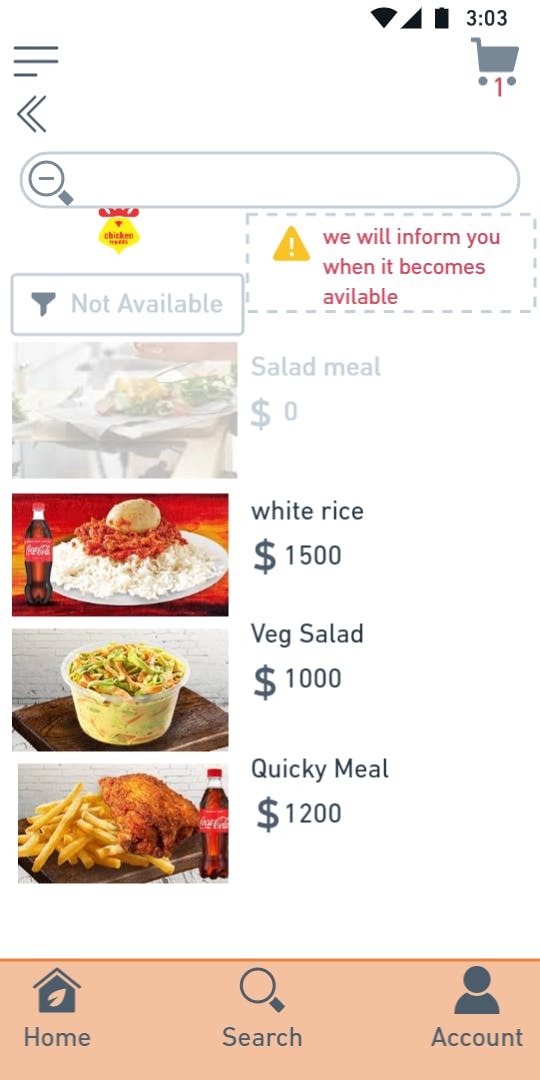
Our prototype link is available and accessible to anyone interested in looking through it.
whimsical.com/prototype-for-jumia-food-app-..
Thank you.